Archive
Google Nexus S to be launched in India tomorrow?
If my reliable sources at Google and Samsung are to be believed, then India is getting it’s first Gingerbread Android 2.3 device tomorrow. Yes! you read it right – 25th March 2011 and that too at an unbeatable price.
Google Nexus S – S may stand for Samsung, Speed, Superior, Second (First one was the HTC manufactured Nexus One, which was a success in its own way in the countries it was released). Now, before I go on about the device specifications let’s have a look at the hands-on picture of device.
It does resemble a lot with its sibbling Samsung Galaxy S rather than its predecessor Nexus One. And the reason for that is – Nexus S shares a lot of the Samsung Galaxy S components. Powered by the very same 1Ghz Hummingbird processor and having the same 512MB of RAM. So what makes it so special? In my opinion, nothing as it just seems like an over-clocked Nexus One or a faster Samsung Galaxy S thanks to Gingerbread. The only good thing about it is that its the Royal Droid.
Now, let’s read the specs of the Royal Droid. Oh! Before I forget, I call it the Royal Droid because its the first device to be launched with Android 2.3 and also, in the future all the Android updates will first come to this device by its Father – Google Inc.
Now its time we read what’s this Royal Droid all about:

Connectivity
- Quad-band GSM: 850, 900, 1800, 1900
- Tri-band HSPA: 900, 2100, 1700
- HSPA type: HSDPA (7.2Mbps) HSUPA (5.76Mbps)
- Wi-Fi 802.11 n/b/g
- Bluetooth 2.1+EDR
- Near Field Communication (NFC)
- Assisted GPS (A-GPS)
- microUSB 2.0

Display
- 4.0″ WVGA (480×800)
- Contour Display with curved glass screen
- Super AMOLED
- 235 ppi
- Capacitive touch sensor
- Anti-fingerprint display coating

Size and weight
- 63mm x 123.9mm x 10.88mm
- 129g

Hardware
- Haptic feedback vibration
- Three-axis gyroscope
- Accelerometer
- Digital compass
- Proximity sensor
- Light sensor

Processor and memory
- 1GHz Cortex A8 (Hummingbird) processor

- 16GB iNAND flash memory

Cameras and multimedia
- Back-facing: 5 megapixels (2560×1920)
- 720 x 480 video resolution
- H.264, H.263 MPEG4 video recording
- Auto focus
- Flash
- Front-facing: VGA (640×480)
- 3.5mm, 4-conductor headset jack
(stereo audio plus microphone) - Earpiece and microphone
- Software noise-cancellation

Battery
- Talk time up to 6.7 hours on 3G
(14 hours on 2G) - Standby time up to 17.8 days on 3G
(29.7 days on 2G) - 1500 mAH Lithum Ion

Software
- Android 2.3 (Gingerbread)
- Android Market
- Calendar
- Gmail
- Google Earth
- Google Maps with Navigation
- Google Search
- Google Talk
- Google Voice
- Voice Actions
- YouTube
If you are grinning reading all the information above or planning to get one for yourself then let me remind you, that I am unbiased blogger and you haven’t read the bad & sad part about the Nexus S.
So let’s Rock & Roll :
- No microSD slot
- No Gorilla Glass
- No 720p video recording
- All-plastic body, fingerprint magnet
- No Droid-pouch provided like it was in the case of Nexus One.
- No DivX and XviD support (no actual video player) out of the box
- No dedicated camera key and no lens cover
- No FM radio
- No smart dialing
- Bluetooth 3.0 gone
Now, doesn’t it seem like a stripped down version of SGS and that too an year after it was launched. When the world is awaiting Dual-core processors, Google came out with the hardware that has already been there for an year. I wonder where all the innovation has gone from Google?
Well, that concludes my review for Google Nexus S. Now let’s wait for tomorrow to see if the device actually launches 😉
Apple + Pear = Fruitful Life!
When I say Apple + Pear = Fruitful life! I simply mean that Apple Inc. products make your life simpler and fruitful. Be it the revolutionary iPhone®, iPad®, or iPod Touch®that keeps getting better with each new app or add-on.
One such product is the newly launched Peel and no you dont have to peel your iPhone®, iPad®, or iPod Touch® to make it to work :p
What is Peel?
Peel is all about discovering and controlling TV programmes right from your iPhone®, iPad®, or iPod Touch®. Lose your remotes, once and for all. Quit scrolling those tiresome grid guides. See what you want, right at your own fingertips: your shows, your controls, your friends.
Don’t you some time feel that it’s getting tougher and tougher to sit back and just watch TV. While it’s awesome that we have seemingly unlimited choices of shows to watch, finding a show and actually getting it onto your TV has become tough–channels are impossible to remember, grids are painful to navigate, remotes are all over the house, and sources are multiplying like rabbits in the Spring. When you turn on TV, you’re just looking to see your shows. Peel can help you with that.
How to Peel?
Peel is designed to put the shows first. Peel suggests programming you like, and it remembers when you interact with one, whether by sharing it, indicating it’s a favorite, or cutting it from your Top Picks. The more you use the guide, the more tailored your Top Picks get.
Everything looks slick but how do we make all this happen? A little love, a little magic, and a little orb we call the Peel fruit. The Peel fruit sits almost anywhere in your living room, with no lights, no buttons, and no cables, and it controls your whole entertainment system, including the TV, cable box, Blu-Ray player, AV receiver, and more. No more aiming at the system while your complicated remote goes through a long series of commands: control simply just happens. Your iPhone talks to the fruit through the other part of our system, the Peel cable, which plugs into your wireless router. The Peel cable sends off commands, and the Peel fruit never misses–even when you’re in the other room grabbing a beer.
Time to download the Peel app or buy the Peel fruit from here – Peel App or buy Peel Fruit
Once you have the Peel App and the Peel Fruit – You just need to get Ready, Aim and Fire.
Foursquare + Flickr = Flickrsquare
Foursquare – Our favourite location-based social network/micro-blogging site on the web is getting better with each passing day. Even though it’s still to catch the attention of the Indian asses and more importantly the brands/stores. But, the day is not far when we will start getting our cup of free coffee at the nearest CCD/Costa in reward of gaining mayorship. Foursquare Hits 2 Million Check-ins, 25K New Users Daily. The reason for its success is that its one of its kind, even though it has a list of competitors (Gowalla, Rally, Rummble, Plyce, Tellmewhere, Mobnotes, BlockChalk, Yelp, Brightkite, Grindr, Shoutitout, Friendticker, Dailyplaces, Geodruid , Whrrl, hummba.com, feest.je, WeReward.com, Where, Facebook, Check.In, Loopt, Hotlist).
Foursquare has been adding functionality and improving very rapidly, features like venue descriptions and website links were added two weeks. The most recent feature and also the most important one was added last week, the ability to add pictures with your check-ins. Now when the picture feature was added, we all wondered if we could collect all the pictures posted as check-ins in one place/platform like – FB, Flickr, Picassa etc. Facebook was out of the question as they have their own places feature, the only viable options left were Flickr and Picassa. Ofcourse, A new service called 4Photo or 4Pic could have been launched following the suite of tweetphoto or twitpic but that would have been a cumbersome deal so instead it’s FlickSquare for us.
How Foursquare works:
Foursquare is a location-based social network that incorporates gaming elements.
Users share their location with friends by “checking in” via a smart phone app or by text message. Points are awarded for checking in at various venues. Users can connect their Foursquare accounts to their Twitter and Facebook accounts, which can update when a check in is registered. By checking in a certain number of times, or in different locations, users can collect virtual badges. In addition, users who have checked in the most times at a certain venue will be crowned “Mayor” until someone surpasses their number. Various venues have embraced Foursquare, and offer special deals to users who are “mayors”.
Foursquare has applications for iPhone, Android, Blackberry, Symbian and Windows Mobile.
How FlickSquare works:
Inspired by a tweet from First Round Capital VC Charlie O’Donnell (“Can someone hack a Foursquare app that cc’s my checkin photos to Flickr?”), developer Benny Wong has created Flicksquare, an app that takes advantage of Foursquare’s recent enabling of photo check-in features, allowing you to also send your Foursquare photos to Flickr.
This will make life simpler :
Step 1-
Step 2-
Step 3-
Step 4-
Step 5-
Step 6-
Once you are done with the six steps mentioned above – You are ready to go!
The NEW APPLE
Apple was on a spree yesterday when it launched the new – iPOD Touch, iPod Nano, iPod Shuffle, Apple TV, iTunes 10. The only problem is that no matter how many new products they launch or updates they make Steve Jobs still wears the Black Tshirt he has been wearing since Apple incorporated. Mr.Jobs, If you can spend so much money on your products then why not spend a few $ for a new Tshirt 😐
Well lets just leave Mr.Jobs at the moment and see how the new products look like –
Now that you have had a glimpse of all of them, lets see them each and know their Tech-Specs.
1) Ipod Touch –
2) iPod Nano –
3) iPod Shuffle –
4) Apple TV –
5) iTunes 10 –
Download it here – http://www.apple.com/itunes/download/
Faccebook feels the Heat and adds Location Service
Facebook is undoubtedly the leader when it comes to social-networking sites. But for people like me who are active on FourSquare certainly felt the need of something similar for FB. And if we users felt the need for it then its quiet obvious that the developers and geeks at Facebook too must have realized the need of it. So, the FB DEV Team decided to tie-up with Location based social networking leaders FourSqaure instead of wasting time and resources by starting from the scratch. But the sad news is that when I tried using this feature – Limited to the users of the US only will gradually roll out to other locations. Here are the screenshots of FB’s iPhone application with Location icon.
All you need to know about BADA

Not many people know that Bada (pronounced /ˈbɑːdɑː/ not as Bada-Chota in Hindi) is a proprietary mobile operating system developed by Samsung Electronics. It is designed to cover both high-end smartphones and lower-end feature phones. Samsung claims that bada will rapidly replace its proprietary feature phone platform, converting feature phones to smartphones. The name ‘bada‘ is derived from 바다, the Korean word for ocean or sea. And that is the reason ‘Samsung’ named their first Bada device as Wave. So we can say that Samsung has created a Wave in the Ocean(Bada). And if the figure are to be believed they have already successfully done that as Samsung announced 83% net profit rise year-on-year in the second quarter to $3.6bln.

Wave in the Ocean(BADA)
Samsung announced the bada platform on 10 November, 2009. After the launch, companies such as Twitter, EA, Capcom, Gameloft, and Blockbuster showed their support for the bada platform. After the announcement, Wave S8500 was first shown in Mobile World Congress 2010 in Spain in Feb 2010. At that time tens of applications running on the first bada phone were demonstrated such as Asphalt 5 by Gameloft.
Samsung started to release SDK for bada to attract individual developers. During May 2010, Samsung released bada SDK 1.0.0b2, followed by 1.0.0b3 released in late May, 2010. In addition, Samsung started the bada Developer Challenge with a total prize of $2,700,000 (USD).
The first bada-based phone was the Wave S8500, released on June 1, 2010, and in its first 4 weeks on the market shipped one million handsets.
Before I tell you people more about how the Wave is on High-tide, have a look at the official 4D launch event for the Wave.
At the release day of the Samsung Wave, Samsung opened an international application store, Samsung Apps, for the bada platform.
In July 2010, Samsung Apps had 300 applications to offer, 70% of them being free. Samsung expects to have 7000 applications in its application store by the end of 2010.
Features of BADA
Even though bada supports a wide range of devices, bada is powerful enough to turn your imagination into powerful applications. With high end devices such as Wave, bada fully utilizes the power of hardware for the ultimate application experience. Even with mid-range or cost-effective models, it also provides powerful features for better application experiences.
Features such as plenty of UI controls, Flash support, and sensor support help applications to be more interactive. Service-centric features such as in-app-purchasing, SNS integration, and push notification help applications to offer customers a richer, more interactive experience.
Architecture for the Geeks
BADA, as Samsung defines it, is not an operating system, but platform with a kernel configurable architecture, which allows the use of either proprietary Real-time operating system(RTOS) kernel, or the Linux kernel. According to copyrights displayed by Samsung Wave S8500, it’s based on BSD, not Linux.
On top of the kernel, there are Device, Service, and Framework Layers respectively. Device Layer provides core functions of a device such as graphics, protocols, telephony, security, etc. Service Layer provides more service-centric features such as SNS, map, in-app-purchasing, and so on. To provide such features, Samsung operates, so called, bada Server, behind the scene. The top layer, Framework Layer, provides Application Programming Interface in C++ language to developers.
bada provides various UI controls to developers: It provides assorted basic UI controls such as Listbox, Color Picker, Tab, etc. In addition, it has a web browser control based on the open-source WebKit, and also features Adobe Flash, supporting Flash 9. Both WebKit and Flash can be embedded inside native bada applications. bada offers interactive mapping withPoint of interest (POI) features, which can also be embedded inside native applications.It supports pinch-to-zoom, tabbed browsing, as well as cut, copy, and paste.
bada supports various mechanisms to enhance interaction: various sensors, such as motion sensing, vibration control, face detection, accelerometer, magnetometer, tilt, and GPS, which can be incorporated into applications,is one feature and multipoint-touch is also supported.
Native applications are developed in C++ with the bada SDK, and the Eclipse based IDE. GNU based tool chains are used for building and debugging applications. The IDE also contains UI Builder, with which developers can easily design the interface of their applications by dragging and dropping UI controls into forms. For testing and debugging the, IDE contains a simulator, where apps can be run.
What to worry about?
As every tide has a High-tide it has a Low-tide too. Even though the Samsung Wave has broken all sales record there are a few things that Samsung need to address and consumer need to know :-
- Bada’s application store is closed, and users are prevented from downloading apps from other sources
- The external sensor API is not open-ended, preventing new types of sensors or unexpected technology developments from being added in the future.
- The Bada application cannot access SMS/MMS inbox or receive incoming SMS/MMS notification.
- Bada application framework only allows one Bada application at a time. Multitasking is possible between the base applications stored in ROM and one Bada application.
- Some have speculated that the market is too crowded to accept a new operating system.
- This may sound a bit lame but Maybe Samsung should look closer at the Bada name because the first three letters indicate what kind of idea this is: B-A-D.
My take on BADA
Bada looks like a solid smartphone environment and the Wave device appears potent — the phone runs on a 1GHz chip with an 800×480 resolution AMOLED display and can record video in 720p high-definition. Based on specifications alone, the Wave competes well with the latest and greatest handsets on the market. But is that enough to compete against the ever growing Android Devices by almost all the OEM’s (Except Nokia). What I perceive here is that Samsung doesn’t want to get lost in the herd with other OEM’s who are rolling out Android phone’s one after the another. So the war is not just with other manufactures but internally also as Samsung itself has Galaxy S (Android Device) competing with Wave(Bada Device). In the end, Bada as on OS and Wave as handset is a bold step by Samsung to hold its own niche market of developers and consumers so it wont be a surprise for me if it goes on to be a hit.
Few links that might be handy :
BlackBerry Beta Zone
BlackBerry Beta Zone
Just enrolled for the first beta program for BlackBerry since I bought my BB Bold 9000. Only the BlackBerry platform was left in my portfolio as I hadn’t tested for it till now but looking forward to be a beta tester for them. As a Beta Tester, it is very important to be critical in your review of an application or a product so be prepared for some scrutiny. Here are some screenshots on how to join the BlackBerry Beta Zone, available list of programs for Beta Testers and also step by step guide on how to install the BBM 5.0 . For further queries contact me on BBM – 20e50398 (RIP BOLD 9000) 22CB8B16 or Twitter – @nikhilchawla.
PS: Even after the download & installation of BBM 5.0 is completed in your device you would have to wait for the Keynote to arrive in your mail from the BlackBerry Team and an estimated waiting time for it is 48hours.
Tweet with a Look
For all those who are Twitter freaks and their life revolves around #(Hash-tags), @(Reply),RT(Re-tweet) then try this phenomenal application called Seesmic Look. All of us agree that twitter is a storm that can’t be stopped similarly Seesmic Look is a beauty that can’t be ignored. It’s simply a delight for people who love visually appealing graphical user interface (Windows 7 users). I can go on and on about it but pictures speak louder than words so lets do it that way.
This is from their website :
Seesmic Look is a unique way to immerse yourself in the real-time web. Optimized for Windows 7, this innovative interface allows you to feel the pulse of millions of users or be inspired by individuals of your specific interest. Beginners learning to understand real-time can stay engaged and connected without even logging into Twitter, while experienced users can take advantage of Look’s powerful features in creative and imaginative ways.
Interests
Find accounts and view tweets that match your qualities and style you might have in common. In Seesmic Look,”Interests” are lists of twitter accounts represented by categories such as news, sports, entertainment, celebrities, music, politics, humor, culture, business, and style. You can choose any one of those categories to view all the tweets of that particular category or explore your interests in a specific twitter account.
Login to Look
When you log into Look you can save your favorite twitter feeds as well as your saved searches so your settings are the same every time you login. If you don’t already have a twitter account creating one is easy. Click on username at the top of look then then click create account. You will be directed to twitter’s sign up page where you can quickly create a new twitter account.
Stay Engaged and Connected
With Seesmic Look simple yet powerful interface, you can view profiles, post replies and direct messages, retweet, and favorite messages. When posting messages, shorten links and post photos with ease.
Trends
Discover what millions of users are saying in the Twitterverse. By using Trends, you can find out what’s popular now, in the past day or in the past week. In Look, you can learn why a word or phrase is trending and view all the trends or specific topics in timeline or playback mode.
Search
Track any word or phrase being said on twitter in real time and display it in Look’s unique playback interface. Search a person, brand, or any other interest you may have, and save that search so you can always refer back to it.
Inbox and Social
The inbox and social timeline features becomes readily available when you log into Look. View and manage your Mentions, Direct Messages and Sent Message in the Inbox section. In the Social section, view your friends timeline of the accounts your following including Twitter Lists
Timeline or Playback Mode / Light or Dark Theme
View Twitter in a standard timeline view or observe the stream of messages in Look’s distinguished playback mode which fades in messages in a visually engaging way. Match your theme by choosing a light or dark background.
PS: Follow me @technyk / @nikhilchawla or @seesmic for more updates.
K.I.S.S. NOKIA N900
K.I.S.S. – KEEP IT SHORT & SIMPLE – N900 REVIEW
Everybody who knows me knows that the only device I would ever use for telecommunication is a Nokia, irrespective of whether it is a Nokia 5110 or a Nokia N900, it just has to be a Nokia. So when I got my hands on to the most powerful Nokia device known to man(Nokia N900) I was more than elated to express how it made go on a high. Though it was too short lived as just 7 exact minutes for Greek God of mobile phone’s doesn’t count at all but it was worthwhile as something is better than nothing. When I was handing the Nokia N900 back to my friend,the same line was going on in my head for which I was famous at s60 blogs when Kristina Ferrari & Raj Unny always used to refer my name with this line- ” Why do all good things come to an end?”
I wish had got more time to do R&D on Nokia N900 as its not available in India that I could have bought it and reviewed it but I am going to share whatever I could get grasp in those 7 minutes.
Here it goes:
K.I.S.S. N900 Pros:
- It’s a Nokia
- Maemo the future platform of Mobile OS
- ARM Cortex A8 600MHz CPU, PowerVR SGX graphics accelerator; 256 MB of RAM
- Contacts integration of Skype, Google Talk and other VoIP services
- WMV/RealVideo/MP4/AVI/XviD/DivX video player
- State-of-the-art Mozilla-based web browser with Adobe Flash 9.4 support
- 5 MP, 2576×1936 pixels, Carl Zeiss optics, autofocus, Dual LED flash, video
- 3.5″ 16M-color resistive touchscreen of WVGA (800 x 480 pixel) resolution
- The Paranormic wallpapers are to die for
- FM Radio receiver, FM transmitter
K.I.S.S. N900 Cons:
- Not officially available in India yet
- No voice recorder, no MMS, and no handwriting recognition
- No smart and voice dialing
- Large and heavy
- Limited application availability
- Till more Maemo developers come in the league – its only going to be liked by Nokia fanatics or techies
- Resistive touch screen makes it hard to compete with the likes of Iphone and Nexus One
- Only available in Black colour
- Not enough integration with Ovi services
- Cant be updated to Maemo OS 6.0 in the future
I dont have more to share as its supposed to be a K.I.S.S. Review but I promise to do a more in depth review of the Nokia N900 once I get it for review from some source(WOMworld,S60 etc) or once it officially available in India.
P.S. : For all those who don’t know about my phone’s – http://nikhilchawla.wordpress.com/my-phones/
Free Copy Windows7
Windows 7 beta testers to get free copy of final product

Microsoft will announce today that they will be offering a free version of Windows 7 Ultimate to those who participated in the Windows 7 Beta Program.
A letter from Microsoft will be sent to the participants stating :
Thank you for doing your part in making Windows 7 great! As a member of the technical beta program you took the time to download, install and give us your feedback on Windows 7 during development. Over the last 7 months you have participated in chats, live meetings and newsgroups as well as reported bugs to help us find and fix many issues. To recognize your outstanding contribution to the product we are pleased to offer you a complimentary copy of Windows 7 for your personal use.
Details:
- All current members of our English technical and international mini-beta programs are eligible.
- We are offering you a full (non-upgrade) copy of Windows 7 Ultimate Edition for your own personal use, not to be resold.
- You will be able to get access to your copy one of two ways:
A) To get up and running quickly you will be able to download your copy and get your product key via Microsoft Connect. English downloads will be available August 6th and other languages will follow as they become available.
B) Members of our English beta program have an alternative. We have reserved a limited amount of boxed retail copies that you can choose to receive instead. These are ‘first come, first served’. If you opt to have us ship you the boxed copy you should be aware that it will take much longer until you will be up and running on the final version. We will need time to manufacture and ship the copies to you. This means that you may not receive them until they are available on shelves October 22nd or later. Also, for people outside the United States you may be required to pay duties or other local taxes upon receipt.
Instructions and forms for choosing one of the above options will be available on Microsoft Connect on Monday August 3rd.
On behalf of the entire Windows product team, THANK YOU!
Paul
P.S. : Lot more Unofficial News about Windows 7 coming your way @TechNYK .





















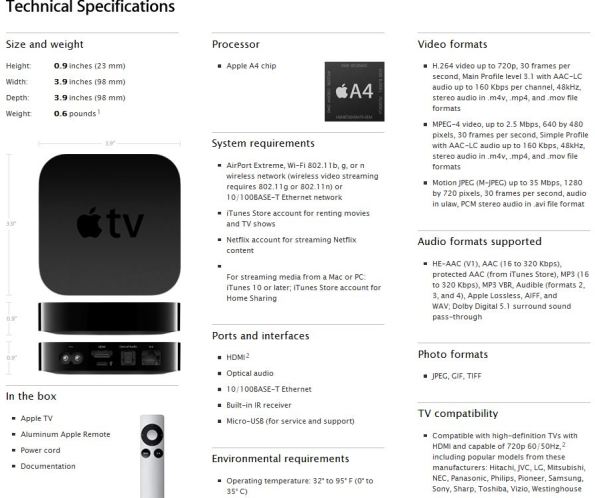










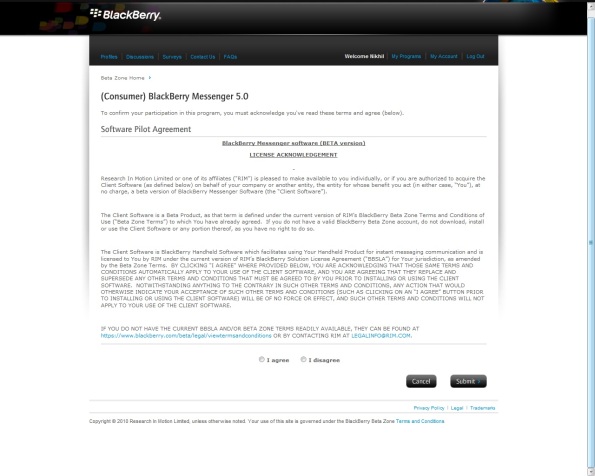



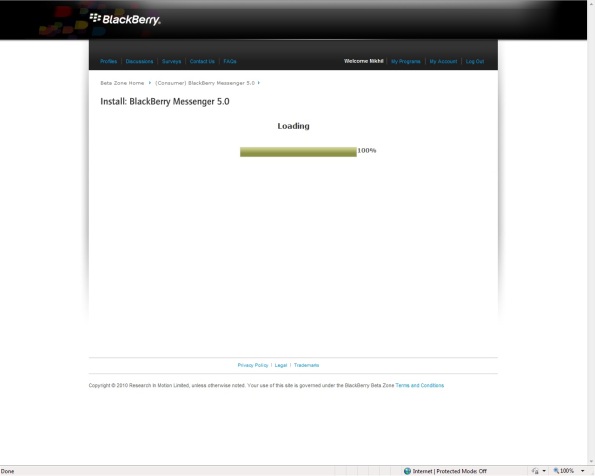












Your Valuable Inputs